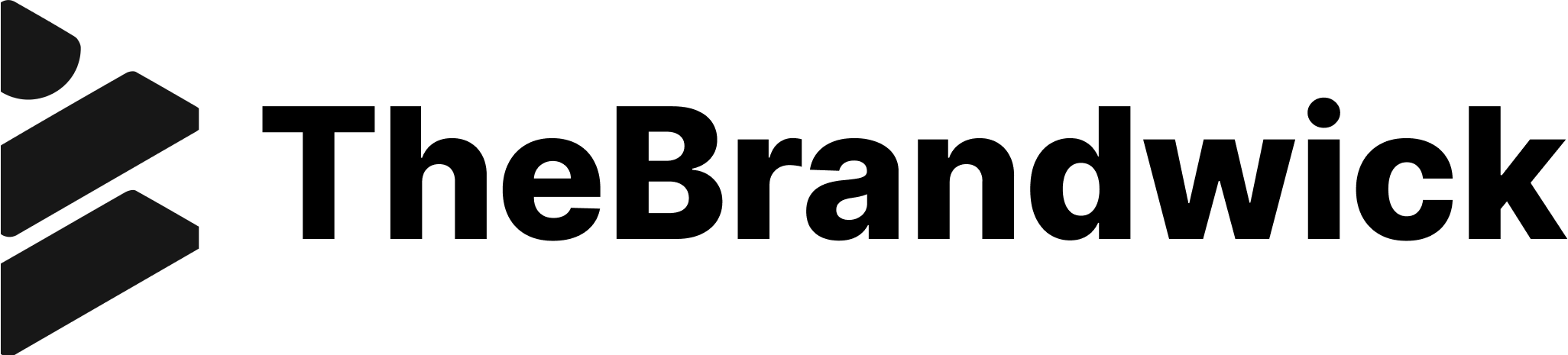In the world of Salesforce development, customization is key to making the platform work exactly how you need it to. One of the most powerful tools at your disposal for this is Apex, Salesforce’s proprietary programming language. Apex allows you to write custom business logic, automate complex processes, and even create custom APIs. However, with great power comes great responsibility. If not used correctly, Apex can lead to performance issues, security vulnerabilities, and maintenance headaches. Today, we want to share some best practices and common pitfalls when customizing Salesforce with Apex, to help you get the most out of your development efforts.
The Power of Apex in Salesforce Development

Before diving into the dos and don’ts, it’s important to understand why Apex is so crucial in Salesforce development. Apex is designed to run on the Lightning Platform, which means it’s deeply integrated with Salesforce’s core features. It allows developers to execute flow and transaction control statements on the Salesforce servers, and it supports web service calls, database operations, and much more.
But while Apex can significantly extend Salesforce’s capabilities, it’s also easy to misuse. Writing inefficient Apex code can lead to slow performance, governor limit exceptions, and even data integrity issues. That’s why it’s essential to follow best practices and be aware of common pitfalls.
Write Efficient SOQL Queries
One of the first things you’ll learn in Salesforce development is how to write SOQL (Salesforce Object Query Language) queries. SOQL is similar to SQL, but it’s designed specifically for Salesforce data. While SOQL is powerful, it’s also one of the most common sources of performance issues in Apex.
When writing SOQL queries, always remember to use selective queries. This means using filters and WHERE clauses that narrow down the results to only the data you need. Avoid using “SELECT *” unless absolutely necessary, as this can lead to retrieving more data than required, which in turn can lead to hitting governor limits.
Another tip is to bulkify your SOQL queries. Salesforce imposes limits on the number of queries you can run in a single transaction, so it’s important to write queries that can handle multiple records at once. This is known as bulkification, and it’s a crucial concept in Salesforce development. Instead of running a query inside a loop, try to write your code in such a way that the query is run outside the loop, processing all records at once.
Read Introduction to Salesforce Development Getting Started for more information.
Leverage Apex Triggers Wisely

Apex triggers are a powerful tool that allows you to execute custom logic before or after database operations, such as insertions, updates, or deletions. Triggers are a staple of Salesforce development, but they can easily become a source of complexity and performance issues if not handled properly.
One of the key best practices when working with triggers is to avoid writing complex logic directly inside the trigger. Instead, you should delegate the logic to a separate Apex class. This makes your triggers easier to maintain and test. It also helps you keep your code organized and modular.
Additionally, it’s important to ensure that your triggers are bulkified. Just like with SOQL queries, your triggers should be able to handle multiple records at once. This is especially important in scenarios where a large number of records might be inserted or updated in a single transaction, such as during a data migration or when integrating with an external system.
Use Asynchronous Processing When Needed
Salesforce imposes strict limits on how much processing can be done in a single transaction. To avoid hitting these limits, it’s often necessary to move some processing to an asynchronous context. Apex provides several ways to do this, including future methods, batch Apex, queueable Apex, and scheduled Apex.
Asynchronous processing is a critical concept in Salesforce development, especially when dealing with large data volumes or time-consuming operations. For example, if you need to make an external web service call or perform complex calculations on a large set of data, doing so asynchronously can help you avoid hitting governor limits and ensure that your code runs smoothly.
However, it’s important to use asynchronous processing wisely. Be mindful of the fact that asynchronous operations run in a separate context and may not have access to the same data as the original transaction. You’ll need to carefully plan how data is passed between synchronous and asynchronous code to avoid data integrity issues.
Ignoring Governor Limits

One of the most common mistakes in Salesforce development is ignoring governor limits. Salesforce enforces these limits to ensure that no single customer monopolizes shared resources. While these limits can seem restrictive at first, they actually encourage best practices and efficient code.
Some of the key governor limits you should be aware of include the maximum number of SOQL queries, DML statements, and CPU time in a single transaction. It’s easy to hit these limits if you’re not careful, especially when working with large data sets or complex logic.
To avoid hitting governor limits, always be mindful of how much processing your code is doing. Use bulkification techniques to handle multiple records at once, and consider using asynchronous processing for time-consuming operations. Also, make use of Salesforce’s built-in tools, such as the Apex Debug Log, to monitor your code’s performance and identify potential issues.
Overcomplicating Apex Code
Another common pitfall in Salesforce development is overcomplicating Apex code. It’s easy to fall into the trap of trying to solve every problem with complex, custom logic. However, this can lead to code that is difficult to understand, maintain, and debug.
Before writing a single line of Apex code, always ask yourself if there’s a simpler solution. Salesforce offers a wide range of out-of-the-box features, such as Process Builder, Flows, and Validation Rules, that can often be used to achieve the same result without writing custom code.
When you do need to write custom Apex code, try to keep it as simple and modular as possible. Break down complex logic into smaller, reusable methods, and avoid hard-coding values that might change over time. This will make your code easier to read, test, and maintain in the long run.
Neglecting to Test Apex Code

Testing is an essential part of Salesforce development, yet it’s often overlooked. Salesforce requires that all Apex code be covered by unit tests, with a minimum of 75% code coverage, before it can be deployed to production. However, it’s important to go beyond this minimum requirement and ensure that your tests are thorough and meaningful.
When writing unit tests, aim to cover all possible scenarios, including edge cases and error conditions. Use mocking to simulate external dependencies, and make sure your tests are isolated from the actual data in your Salesforce org. Additionally, consider using Salesforce’s Test.loadData() method to load test data into your unit tests, which can help you create more realistic and reliable tests.
Keep Up with Salesforce Releases
Salesforce is constantly evolving, with three major releases each year that introduce new features, enhancements, and changes to the platform. As a Salesforce developer, it’s important to stay up to date with these releases to ensure that your code continues to work as expected and to take advantage of new capabilities.
Make a habit of reviewing the release notes for each Salesforce update and testing your code in a Sandbox environment before the update is applied to your production org. This will help you identify any potential issues and make any necessary adjustments to your code before they impact your users.
Conclusion
Customizing Salesforce with Apex is a powerful way to tailor the platform to your organization’s unique needs. By following best practices and being mindful of common pitfalls, you can write efficient, maintainable, and scalable Apex code that enhances your Salesforce org without causing headaches down the line. Remember to always keep performance, governor limits, and code simplicity in mind as you develop, and don’t forget to test thoroughly before deploying your code to production. With these tips in hand, you’ll be well on your way to mastering Apex in your Salesforce development journey.
For more insights on technology and innovation, visit TheBrandWick.