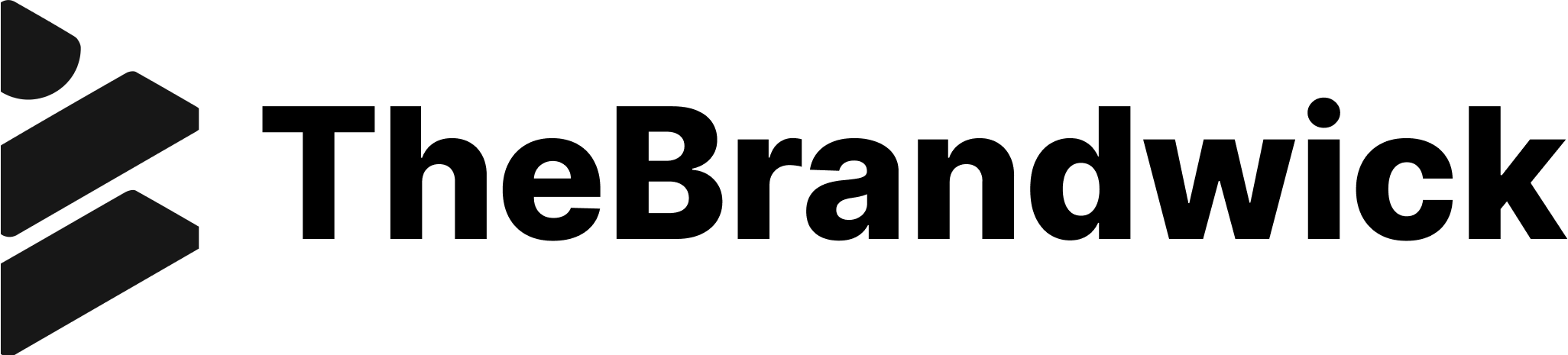CSS frameworks have become an essential tool for developers who want to design beautiful, responsive websites quickly and efficiently. Read this blog for more details What is Responsive Design and Why It Matters? Whether you’re just starting out in web development or looking to streamline your design process, CSS frameworks can save you time and help you produce consistent, visually appealing layouts. In this blog, we’ll dive into two popular CSS frameworks—Bootstrap and Tailwind—and explore a few alternatives to help you find the best fit for your projects.
Who This Guide is For
If you’re a beginner or intermediate web developer interested in creating responsive, stylish websites without getting bogged down by intricate CSS coding, this guide is for you. You may already be familiar with basic HTML and CSS, but CSS frameworks can help you level up your design capabilities with less effort. Whether you’re creating personal projects, freelance work, or enhancing your business’s website, learning the fundamentals of CSS frameworks will improve your workflow.

Why Use a CSS Framework?
Before we delve into the specific frameworks, let’s discuss why you might want to use a CSS framework in the first place. CSS frameworks provide pre-written CSS styles, components, and sometimes even JavaScript interactions that allow developers to build responsive, professional designs quickly. Here are a few benefits:
- Speed: Quickly prototype designs without coding every style from scratch.
- Consistency: Maintain a cohesive look and feel across your project.
- Responsiveness: Easily create layouts that work on mobile, tablet, and desktop.
- Community Support: Most popular frameworks have robust communities that provide tutorials, plugins, and themes.
You can go though this blog for more details Top 10 JavaScript Frameworks for 2024
A Closer Look at Bootstrap and Tailwind
1. Bootstrap – The Framework Giant
What is Bootstrap?
Bootstrap is one of the oldest and most widely-used CSS frameworks, created by Twitter developers in 2011. Known for its grid system and ready-made components, Bootstrap helps you build responsive layouts fast.
Key Features:
- 12-Column Grid System: Arrange content in rows and columns with ease.
- Pre-Designed Components: Access buttons, forms, modals, carousels, and more.
- Customizable Themes: Override default styles with custom themes or Bootstrap’s own theme kit.
- Responsive Utilities: Show or hide content on different screen sizes.
Pros and Cons:
- Pros: Easy to learn, widely supported, and includes a variety of components.
- Cons: Sites can look similar due to its recognizable styling, and customization requires a deeper dive into Sass or custom CSS.
When to Use Bootstrap:
If you need a quick, professional-looking design or are working on a project where time is limited, Bootstrap is a fantastic option. It’s also great for beginner developers who want to familiarize themselves with common design patterns in web development.

2. Tailwind CSS – The Utility-First Framework
What is Tailwind?
Tailwind CSS is a utility-first CSS framework that allows developers to create unique designs without any pre-built components. Instead of traditional classes (e.g., .btn-primary), Tailwind provides small, reusable utility classes (e.g., .text-center, .bg-blue-500) to style elements.
Key Features:
- Utility-First Approach: Style elements by applying utility classes directly in your HTML.
- Highly Customizable: Easily configure Tailwind to match your design needs using configuration files.
- Responsive Design: Create layouts that adjust beautifully to any screen size.
- Minimal Bloat: Tailwind includes only what you use, thanks to its purging feature.
Pros and Cons:
- Pros: Highly customizable, does not dictate a specific “look,” and encourages design consistency.
- Cons: Learning curve with its utility classes, and initial HTML files can look cluttered with multiple classes.
When to Use Tailwind:
If you have a specific design in mind or want a custom look without pre-styled components, Tailwind is an excellent choice. It’s also favored by developers who enjoy granular control over their design.
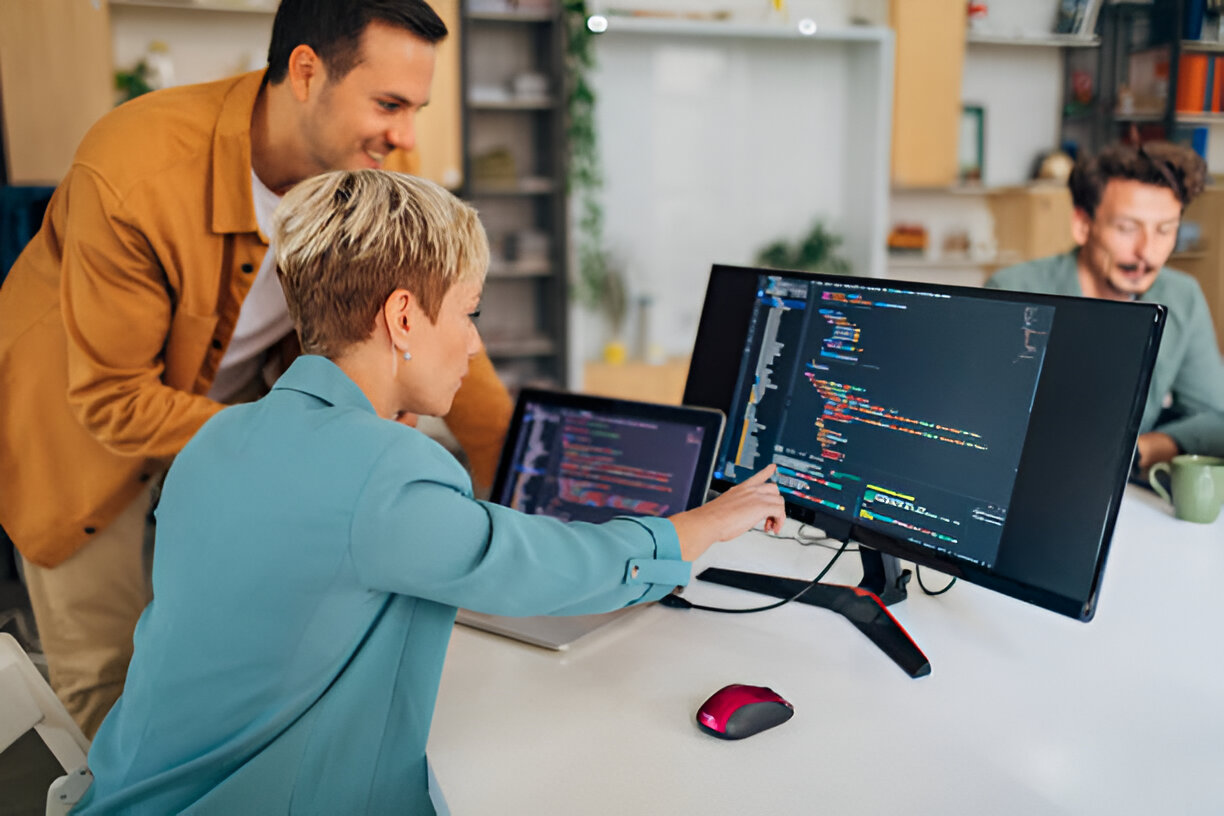
Exploring Other CSS Frameworks
While Bootstrap and Tailwind dominate the landscape, there are other frameworks worth mentioning for different use cases.
3. Bulma
A lightweight, modern CSS framework based on Flexbox, Bulma is straightforward and simple to learn. It’s great for smaller projects where you want flexibility without the bulk.
4. Foundation
Foundation is similar to Bootstrap but is slightly more flexible and aimed at more experienced developers. It’s known for its grid system and is great for building enterprise-level sites.
5. Materialize
Based on Google’s Material Design principles, Materialize provides sleek, modern-looking components. It’s perfect if you’re building an app or website that needs to follow Material Design guidelines.

How to Choose the Right Framework for Your Project
Here’s a quick guide on choosing the right framework based on your project needs:
- Bootstrap: Ideal for quick prototyping and standard layouts.
- Tailwind: Perfect for custom designs and unique, on-brand styling.
- Bulma: Great for small to medium projects needing a clean, flexible layout.
- Foundation: Best for complex, large-scale projects.
Materialize: Excellent for Material Design-focused websites.
Conclusion
CSS frameworks simplify the process of creating responsive, visually appealing websites. Whether you choose Bootstrap for its ready-made components, Tailwind for its customization, or another framework entirely, each has unique strengths to suit different needs. The right choice depends on your project’s requirements, time constraints, and design goals.
Ready to start experimenting? Pick a CSS framework that fits your style and project requirements, and start building! Let us know in the comments which framework you prefer or share any tips you have for newcomers. And don’t forget to check out our other web development guides to continue honing your skills!