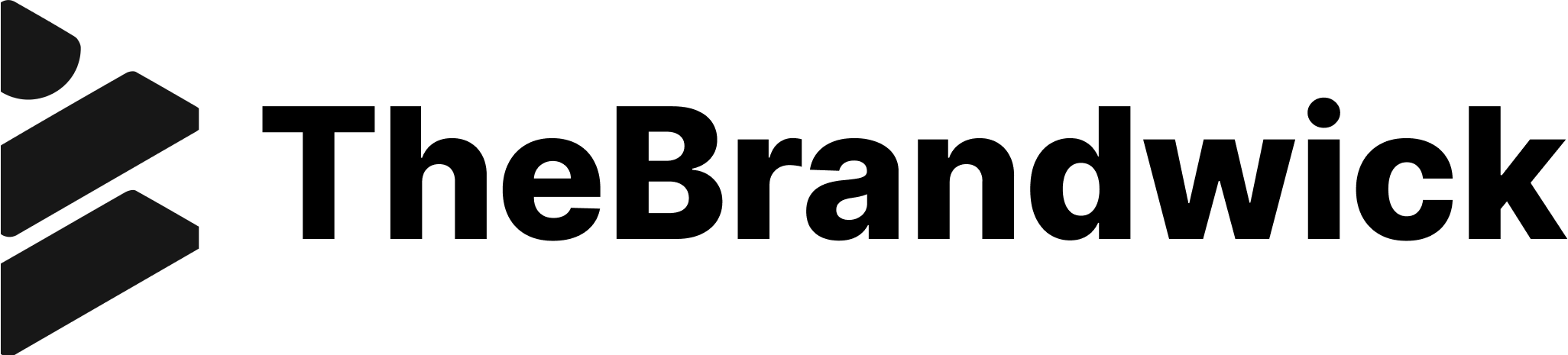Have you ever wondered if your WordPress site is truly optimised for search engines? An SEO audit is the best way to find out. Think of it as a health check-up for your website, ensuring everything is in top shape. By performing regular SEO audits, you can identify and fix issues that may be hindering your site’s performance, helping you rank higher on search engine results pages (SERPs). Today, I’ll walk you through the steps to perform a comprehensive SEO audit on your WordPress site.
Preparation for the SEO Audit
Before diving into the SEO audit, it’s crucial to gather the right tools and set clear goals. Tools like Google Analytics, Google Search Console, and an SEO plugin like Yoast SEO are indispensable for this task. These tools provide valuable insights into your site’s performance and help you track your progress over time. Define what you aim to achieve with your SEO audit. Are you looking to improve site speed, enhance mobile-friendliness, or boost your keyword rankings? Clear goals will guide your audit and make the process more effective.
Technical SEO Audit
Technical SEO is the foundation of your website’s performance. Start by checking your site’s speed and performance using tools like Google PageSpeed Insights. A fast-loading site not only improves user experience but also ranks better on search engines. Next, ensure your WordPress site is mobile-friendly. With more users accessing websites via mobile devices, a responsive design is crucial. Verify if your site has an SSL certificate. A secure site (HTTPS) is favored by search engines and builds trust with your visitors.
Crawling and indexing are next on the list. Use Google Search Console to check if search engines can crawl and index your site effectively. Look for any crawl errors or indexing issues and fix them promptly. Ensure your robots.txt file and sitemap are correctly configured to guide search engines.

On-Page SEO Audit
On-page SEO focuses on optimizing individual pages to rank higher and earn more relevant traffic. Begin with your title tags and meta descriptions. These are the first things users see on the search results page, so make sure they are compelling and include your primary keywords. For instance, your primary keyword, “SEO,” should appear naturally in your title tags and meta descriptions.
Next, evaluate your header tags. Using H1, H2, and H3 tags correctly helps search engines understand the structure of your content. Your primary keyword should be in the H1 tag, while secondary keywords can be included in H2 and H3 tags.
Keyword usage and density are also important. Ensure your primary keyword appears naturally throughout the content without keyword stuffing. Focus on providing valuable information that answers users’ queries. Optimize your images by adding alt text and descriptive file names. Search engines can’t “see” images, but they can read alt text, which helps them understand the content.
Check your URL structure. Clean, descriptive URLs are better for SEO and user experience. Avoid long, complicated URLs with unnecessary parameters. Finally, review your internal linking strategy. Internal links help distribute link equity across your site and make it easier for users to navigate.
Content Audit
Content is king in the world of SEO. During your content audit, evaluate the quality and relevance of your content. Is it providing value to your audience? High-quality, informative content is more likely to attract backlinks and rank higher on search engines.
Identify any duplicate content on your site. Duplicate content can confuse search engines and dilute your SEO efforts. Use tools like Copyscape to find and eliminate duplicate content. Keep your content fresh and updated. Regularly update your old blog posts with new information and insights to keep them relevant.
Structure your content for readability. Use short paragraphs, bullet points, and subheadings to break up text and make it easier to read. Engaging, easy-to-read content keeps visitors on your site longer, which can improve your SEO.

Off-Page SEO Audit
Off-page SEO involves activities outside your website that influence your rankings. Start by analyzing your backlink profile. Backlinks from reputable sites act as votes of confidence for your content. Use tools like Ahrefs or SEMrush to check the quality and quantity of your backlinks.
Identify any toxic links pointing to your site. Toxic links can harm your SEO and should be disavowed using Google Search Console. Monitor your online presence and social signals. Social media engagement can drive traffic to your site and indirectly boost your SEO.
User Experience (UX) Audit
User experience (UX) plays a significant role in SEO. A well-structured, easy-to-navigate site keeps visitors engaged and reduces bounce rates. Start by evaluating your navigational structure. Is it easy for users to find what they’re looking for? Clear, intuitive navigation improves user experience and helps with SEO.
Check your user engagement metrics like bounce rate and dwell time. High bounce rates and low dwell times indicate that users are not finding your content useful. Improve your content and design to keep users engaged.
Evaluate your calls to action (CTAs). Effective CTAs guide users towards desired actions, such as signing up for a newsletter or making a purchase. Clear, compelling CTAs can improve user engagement and conversions.

Local SEO Audit
If you have a local business, a local SEO audit is essential. Start by optimizing your Google My Business listing. Ensure your business name, address, and phone number (NAP) are accurate and consistent across all online platforms. Local citations and reviews also play a significant role in local SEO. Encourage satisfied customers to leave positive reviews and respond to them promptly.
Analyzing & Interpreting Data
Data analysis is crucial for understanding the effectiveness of your SEO efforts. Use Google Analytics to track your site’s performance and gain insights into user behavior. Set up and monitor goals to measure your progress. For example, if your goal is to increase organic traffic, track the number of visitors coming from search engines.
Leverage data to make informed decisions. Identify patterns and trends that can guide your SEO strategy. For instance, if you notice a particular type of content performing well, create more content on similar topics.

Implementing Changes & Monitoring Progress
After completing your SEO audit, prioritize the issues you’ve identified and create an action plan. Focus on quick wins that can have an immediate impact on your SEO. For example, fixing broken links or optimizing title tags can yield quick results.
Implement the changes and monitor your progress regularly. SEO is an ongoing process, and regular audits are essential to maintaining and improving your site’s performance. Keep track of your key metrics and adjust your strategy as needed.
Conclusion
Performing an SEO audit on your WordPress site may seem daunting, but it’s essential for maintaining a healthy, high-performing website. Regular SEO audits help you identify and fix issues, improve user experience, and boost your rankings on search engines. By following the steps outlined in this guide, you’ll be well on your way to optimizing your WordPress site for SEO success.
For more insights on technology and innovation, visit TheBrandWick.