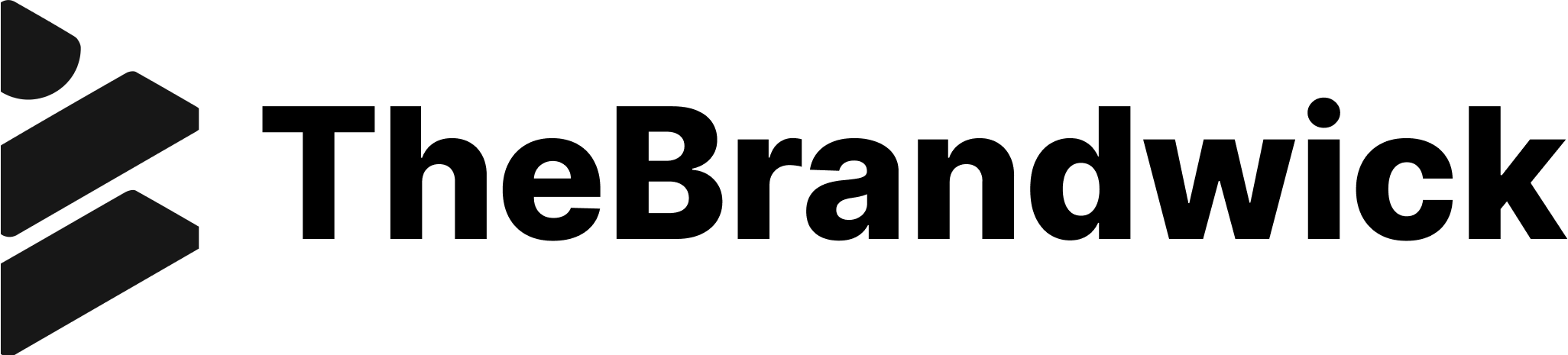Welcome to the world of Salesforce Development! If you’re new to this, you’re in for an exciting journey. Salesforce is a powerful CRM platform that helps businesses manage their customer relationships more effectively. As a Salesforce developer, you’ll have the opportunity to create customized solutions that meet the unique needs of various organizations.
Understanding Salesforce Development
Salesforce Development involves building and customizing applications on the Salesforce platform. It’s not just about writing code; it’s about understanding the platform’s capabilities and leveraging them to solve business problems. Whether you’re working on CRM system development or creating a custom app, the possibilities are endless.
At its core, Salesforce Development is about enhancing and extending the capabilities of the Salesforce CRM. You’ll be working with tools like Salesforce Apex, Visualforce, and Lightning Components to build custom solutions. This could range from developing small enhancements to creating complex enterprise-level applications.
Setting Up Your Salesforce Developer Environment
Before diving into development, you’ll need to set up your environment. Here’s how you can get started:
1. Creating a Salesforce Developer Account
First things first, sign up for a free Salesforce Developer account. This account gives you access to a full-featured environment where you can build and test your applications.
2. Installing and Configuring Salesforce CLI
The Salesforce Command Line Interface (CLI) is a powerful tool that helps you manage your Salesforce development projects. Download and install the CLI, and you’re ready to go.
3. Overview of Salesforce Developer Tools
Salesforce offers a range of tools for developers. These include the Salesforce CLI, Visual Studio Code with Salesforce extensions, and the Developer Console. Each of these tools has its own strengths and can help you streamline your development process.

Diving into Salesforce Architecture
Understanding the architecture of Salesforce is crucial for any developer. Salesforce is built on a multi-tenant architecture, which means that multiple organizations share the same infrastructure and resources. This allows for seamless upgrades and high scalability.
1. Multi-Tenant Architecture
In a multi-tenant architecture, all users and applications share a single, common infrastructure and code base. This ensures that everyone is always on the latest version of Salesforce, without any disruptions.
2. Metadata-Driven Development Model
Salesforce uses a metadata-driven development model. This means that the structure of the platform and the applications built on it are defined as metadata. This makes it easier to customize and extend Salesforce without writing a lot of code.
Getting Started with Apex
Apex is the programming language of Salesforce. It’s a strongly-typed, object-oriented language that allows you to write custom business logic and integrate with external systems.
What is Apex?
Apex is similar to Java and C#. If you have experience with these languages, you’ll find Apex easy to learn. It runs on the Salesforce platform, so you can execute your code within the Salesforce environment.
Writing Your First Apex Class
Writing your first Apex class is a significant milestone. Start by creating a simple class that performs a basic operation, like updating a field on an object. As you become more comfortable, you can move on to more complex tasks.
Common Use Cases for Apex
Apex is used for a variety of purposes, including custom business logic, integrations, and triggers. Triggers are pieces of code that execute in response to specific events, like when a record is created or updated.

Introduction to Visualforce
Visualforce is a framework that allows you to create custom user interfaces in Salesforce. It’s a powerful tool that lets you build everything from simple pages to complex applications.
What is Visualforce?
Visualforce is similar to HTML, but with additional Salesforce-specific features. You can use it to create custom pages that look and feel like standard Salesforce pages.
Creating a Basic Visualforce Page
Start by creating a simple Visualforce page that displays data from a Salesforce object. You can then add more features, like forms and charts, to enhance the user experience.
Integrating Visualforce with Apex
One of the strengths of Visualforce is its ability to integrate with Apex. This allows you to create dynamic pages that interact with your Salesforce data in real-time.
Exploring Lightning Components
Lightning Components are the building blocks of modern Salesforce applications. They allow you to create dynamic, responsive user interfaces that work across devices.
What are Lightning Components?
Lightning Components are reusable units of code that you can use to build applications. They are built using the Lightning Component Framework, which is a modern framework for developing web applications.
Building Your First Lightning Component
Start by creating a simple Lightning Component that displays a piece of data. As you become more comfortable, you can add more functionality, like actions and events.
Best Practices for Lightning Development
When building Lightning Components, it’s important to follow best practices. This includes using standard components whenever possible, writing clean and maintainable code, and testing your components thoroughly.

Working with Salesforce APIs
Salesforce offers a range of APIs that allow you to integrate with external systems. These include the REST API, SOAP API, and Bulk API.
Overview of Salesforce APIs
The REST API is the most commonly used API for integrating with Salesforce. It’s simple to use and supports a wide range of operations.
Using REST API for Integration
Start by creating a simple integration that retrieves data from Salesforce. As you become more comfortable, you can add more complex operations, like creating and updating records.
Example: Connecting Salesforce with an External System
One common use case for the REST API is connecting Salesforce with an external system. For example, you might create an integration that retrieves data from an external database and displays it in Salesforce.
Data Management in Salesforce
Data management is a critical part of Salesforce Development. This includes understanding the Salesforce data model, writing queries, and managing data imports and exports.
1. Understanding Salesforce Data Model
The Salesforce data model is built around objects, fields, and relationships. Understanding this model is crucial for building effective applications.
2. Working with Salesforce Object Query Language (SOQL)
SOQL is a powerful query language that allows you to retrieve data from Salesforce. Start by writing simple queries, and then move on to more complex queries that include filters and joins.
3. Data Import and Export
Salesforce provides a range of tools for importing and exporting data. These include the Data Import Wizard, Data Loader, and APIs. Each tool has its own strengths and is suited to different tasks.

Automating Processes with Salesforce Flow
Salesforce Flow is a powerful tool for automating business processes. It allows you to create automated workflows that can perform a wide range of tasks.
1. Introduction to Salesforce Flow
Salesforce Flow is a point-and-click tool that allows you to automate business processes. You can use it to create workflows that perform tasks like updating records, sending emails, and integrating with external systems.
2. Creating Your First Flow
Start by creating a simple flow that updates a field on a record. As you become more comfortable, you can add more complex logic and integrations.
3. Use Cases for Automation
Salesforce Flow is used for a wide range of automation tasks. These include updating records, sending notifications, and integrating with external systems.
Best Practices for Salesforce Development
When developing on Salesforce, it’s important to follow best practices. This ensures that your code is maintainable, scalable, and performs well.
1. Coding Standards and Guidelines
Following coding standards and guidelines is crucial for writing clean and maintainable code. Salesforce provides a range of resources to help you write high-quality code.
2. Version Control and Collaboration
Using version control is essential for managing your code and collaborating with other developers. Salesforce supports a range of version control systems, including Git.
3. Performance Optimization Tips
Optimizing the performance of your Salesforce applications is crucial for ensuring a good user experience. This includes writing efficient code, optimizing queries, and using caching.

Learning Resources & Community
There are many resources available to help you learn Salesforce Development. These include official Salesforce documentation, online courses, and the Salesforce developer community.
1. Official Salesforce Documentation
The official Salesforce documentation is a comprehensive resource for learning about the platform. It includes detailed information on all aspects of Salesforce development.
2. Online Courses and Tutorials
There are many online courses and tutorials available that can help you learn Salesforce Development. These include both free and paid resources.
3. Salesforce Developer Community
The Salesforce developer community is a great place to get help and connect with other developers. You can ask questions, share your knowledge, and collaborate on projects.
Conclusion
Getting started with Salesforce Development is an exciting journey. Whether you’re building custom applications or automating business processes, the possibilities are endless. By following best practices and leveraging the resources available, you can become a successful Salesforce developer. So, dive in, start building, and join the vibrant Salesforce community!
For more insights on technology and innovation, visit TheBrandWick.